Most people feel that wealthy seniors or vulnerable citizens can only install a medical alert system. But this can’t entirely be true because some companies produce medical alert systems that are good quality and budget-friendly.
So, you don’t have to spend all your retirement plans or income to get a functional medical alert system. This article will be reviewing three medical alert systems suitable for low-income senior citizens.
Highlights
- Medical alert systems offer safety without breaking the bank for low-income seniors.
- Systems like Medical Guardian, Life Station, and Telus Living Well Companion provide reliable features at budget-friendly prices.
- These systems empower seniors to maintain independence and security within their means.
Three Medical Alert Systems For Low-income Seniors
Low-income senior citizens do not have to feel insecure or over-dependent on their loved ones and caregivers in ensuring their safety. These medical alert systems would help ensure their safety and are also affordable and easily accessible.
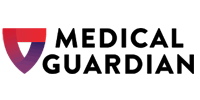
Medical Guardian Medical Alert System
Medical Guardian has its headquarters in Philadelphia, Pennsylvania with numerous branches across including Canada. This medical alert system provider offers very affordable and dependable in-home systems – the Classic Guardian and the Home Guardian. This Classic Guardian works with a landline. However, perhaps you don’t have an active landline at home; you can purchase the Home Guardian, which is cellular-based.
Medical Guardian also has an on-the-go offer. This particular system is also fairly priced and differs with slight additional features. One thing that makes Medical Guardian stand out from other competition is the wide range coverage of the base station (up to 1,300 square feet).
Features of Medical Guardian Medical Alert Systems
- Medication reminder feature.
- GPS location tracking.
- Additional wearable pendants.
- Fall alert pendants (optional).
- Wall-mounted help buttons and voice-activated help buttons available.
- The on-the-go system contains car chargers.
- Presence of lockboxes.
- Cellular and Landline Monitoring.
- Two-way voice communication channel.
Pros
- Automatic fall detection feature which enables the device to automatically notify the monitoring center in cases of a fall.
- GPS location tracking allows the monitoring center and caregivers an accurate depiction of the user’s location. This ensures the user receives help quickly.
- It is affordable.
- Water-resistant design, preventing the device from malfunction and damage on exposure to water during showers or other wet conditions.
- Medication reminder feature which enables the device to alert the user to take their medications, the time intervals, and which pills they should take. This is particularly necessary for users who are quite forgetful.
- This device comes with wall-mounted buttons which makes it great for users who prefer not to go around with a mobile device, but still want to have easy access to the emergency services.
- Presence of voice-activated buttons enabling users to use their voice to access the help centers even in situations where they are not with the device or can’t get to it.
- High capacity battery, thus ensuring the device remains functional for days on a single charge. This prevents the users from overcharging the device.
- The device has a two-way voice communication channel which ensures effective communication between user and monitoring centers.
- Presence of lockboxes to ensure that only authorized personnel get easy access to the user’s home.
Cons
- The automatic fall detection feature comes at an additional cost.
- The presence of a blinking light on the device which might dissuade the usage.
Cost
It is worth knowing that the Medical Guardian in-home systems are affordable. On the other hand, their mobile systems might be considered expensive. Thus, it is best for senior citizens on a budget to opt for their in-home systems.
The Classic Guardian costs $29.95 a month, and the Home Guardian is $35.95 a month. However, their on-the-go medical alert system is priced at $39.95 a month, which is still reasonably priced than similar systems from competitors.
Life Station Medical Alert System
Life Station also offers reliable and cost-effective medical alert devices. It offers two in-home systems and a GPS-enabled medical alert device. The on-the-go mobile LTE system is waterproof and has a GPS feature.
Just as Medical Guardian, Life Station offers cellular-based or landline-based systems depending on which you have available in your homes. The At-home medical alert system operates with a landline, and the in-home medical alert system operates with a cell phone.
Life Station medical alert systems are also available for sale in Canada irrespective of the fact that it’s an American-based company.
Features of Life Station
- Fall detection technology.
- Cellular and Landline Monitoring.
- In-Home and Mobile Monitoring.
- GPS capabilities and location tracking.
- 24/7 monitoring and support.
- Stationary base unit.
- Mobile capabilities.
- Voice prompts feature.
Pros
- Availability of automatic fall detection which is great for people at higher risks of falling down. This ensures they get quick assistance.
- This device has the ‘My loved one’ smartphone app that enables easy location detection by caregivers or loved ones.
- Powerful battery life of 5 days, thus preventing constant charging of the device. This enables the users to leave their homes without the device charger.
- Cost-effective.
- Clear voice prompts which are great for senior citizens with hearing difficulties.
- Two-way communication with the service center ensures easy and effective communication between the user and the service center.
- GPS location tracking which allows for precise monitoring of users and fast location tracking in cases of emergencies.
Cons
- Short coverage range from the base station. This restricts the user’s movement and activities.
- Not suitable for users who prefer a smartwatch.
Costs
The at-home medical alert system consists of three different monthly plans that vary in price and features. The standard plan costs $21.95 with no fall detection. An additional fee of $10 applies for the fall detection technology. The select plan costs $26.95 and has a protection plan feature. Finally, the supreme plan costs $36.95 and includes a protection plan and automatic fall detection.
The In-home medical alert system also constitutes the three different plans. The standard plan is priced at $30.95. The select plan costs $35.95, and the supreme plan is $45.95. The on-the-go mobile LTE medical alert system features three different monthly plans. The standard plan costs $37.95. The select and supreme plans cost $42.95 and $47.95, respectively.
Telus Living Well Companion Medical Alert Systems
The Telus Living Well Companion is a Canadian-based corporation that offers quality and affordable medical alert devices. They offer two different medical alert system types; the Companion home and the Companion go. The companion home is perfectly suitable for in-home use, while the Companion go is the perfect on-the-go mobile alert system. These medical alert systems also feature a third-party monitoring center that enables users to list three family members or loved ones to be contacted before or after emergency services.
Features of Telus Living Well Companion
- Two-way voice communication channel.
- 2-colour signal indicator.
- Long-lasting built-in battery.
- Water-resistant home pendants.
- Cellular monitoring.
- Third-party monitoring center.
Pros
- It is affordable.
- This device has a two-way voice communication channel that ensures swift and easy communication between user and monitoring centers.
- Cellular connectivity, thus allowing for easy monitoring of users irrespective of the location.
- The device is water-resistant making it suitable for use during showers or other conditions involving water. This means that the device is not prone to damage on contact with water.
- Long-lasting battery life which ensures the device can function for days on a single charge. It also prevents overcharging of the device.
- The third-party monitoring center feature which enables three family members or loved ones to be contacted before emergency services.
Cons
- The pendants are large which might be uncomfortable for users who are always active.
- Mobile products can’t be charged while wearing them.
Cost
The Companion home costs $25 monthly without a fall detection. An additional $10 applies to include the automatic fall detection feature. The Companion Go costs $45 monthly. These two systems are considered more affordable than their competitors. Thus, depending on your budget, you can make your purchase.
Summary
Getting old and dependent on your family and loved ones isn’t a pleasant feeling. However, the introduction of medical alert systems has helped restore safety and independence to elderly citizens.
If you’re a low-income senior citizen and have a tight budget but you want to purchase a medical alert system, you have nothing to worry about as there are good quality and affordable systems in the market. You can start by considering the brands listed above!


